More of a writeup for my own reference: Why i am playing with this is a secret (;
- Install Redmon http://www.ghostgum.com.au/software/redmon.htm
- Install Ghostscript https://ghostscript.com/download.html
- Run CMD as Administator
- Run
%systemroot%\system32\printmanagement.msc
5. Go to Ports, add a Port, Redirected Port, RPT1
6. Edit the Port, and setup the Parameters to use redrun (from Redmon) to execute your app
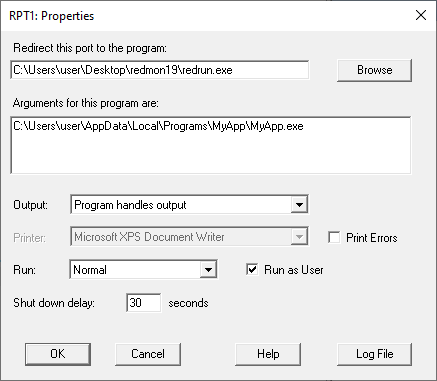
7. Add a printer to use that port, of type Ghostscript PDF (however it outputs PostScript v3 by default, perfect, despite the PDF name)
